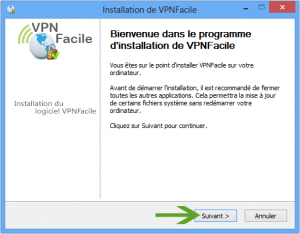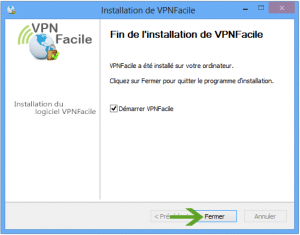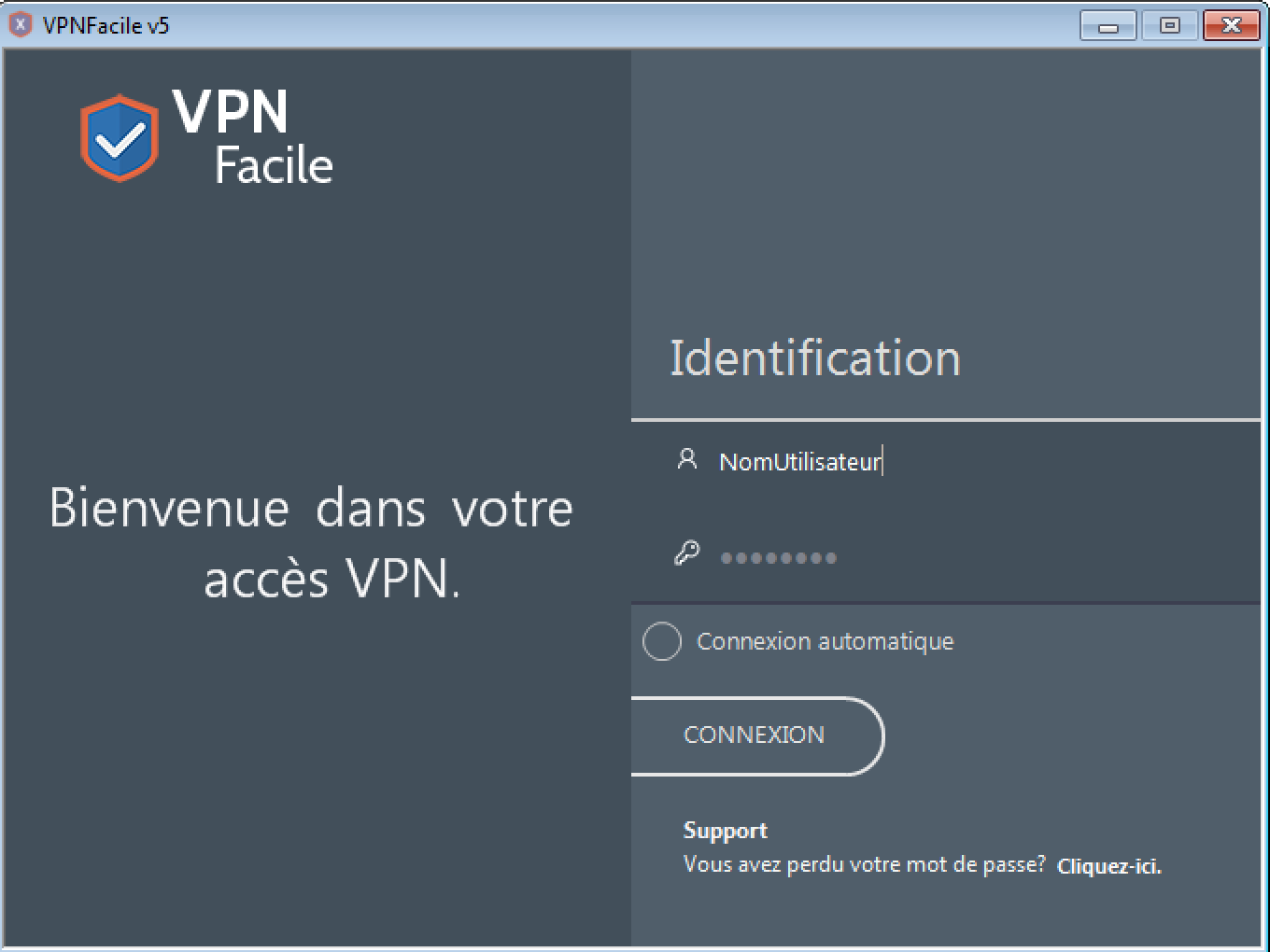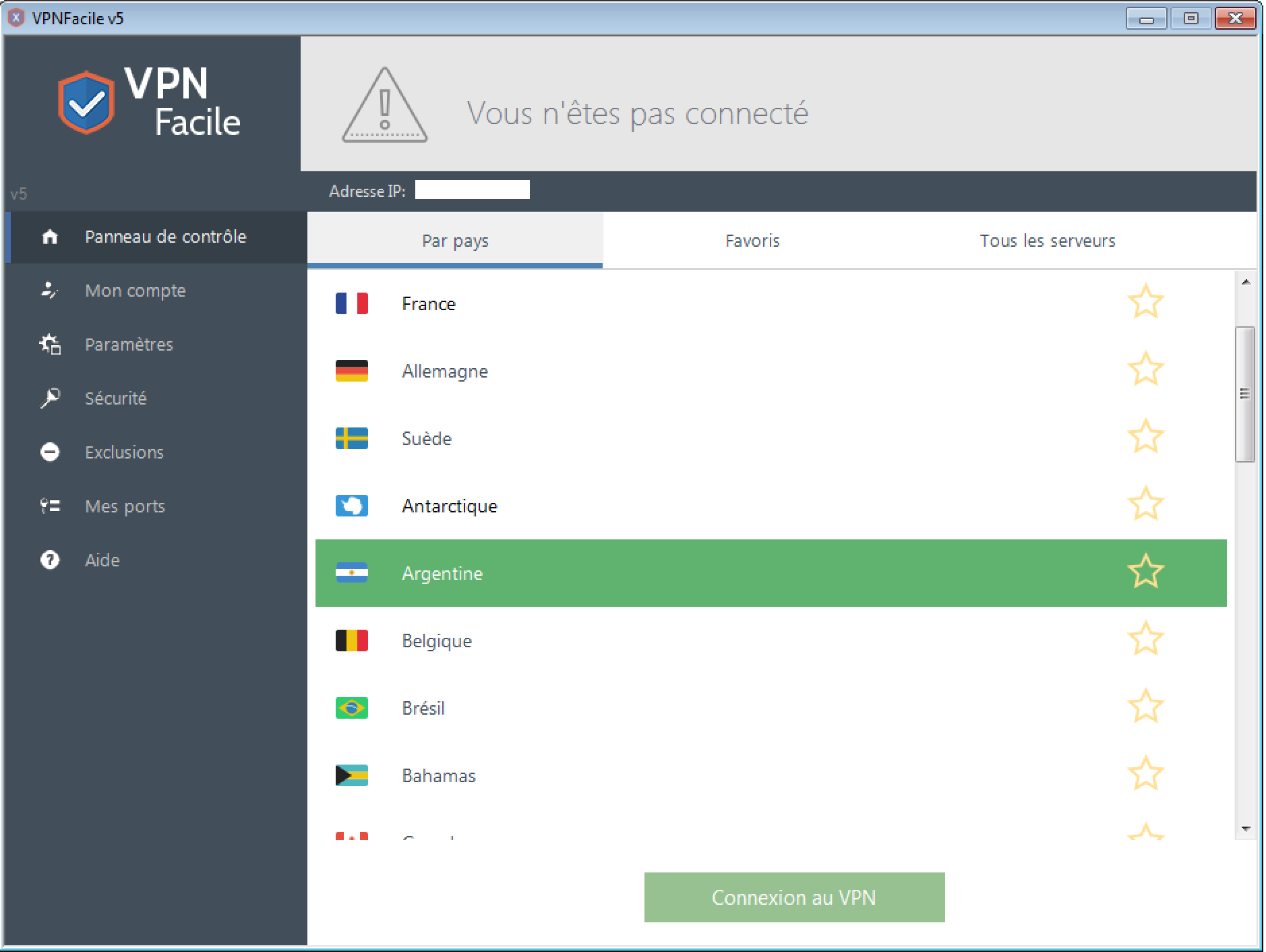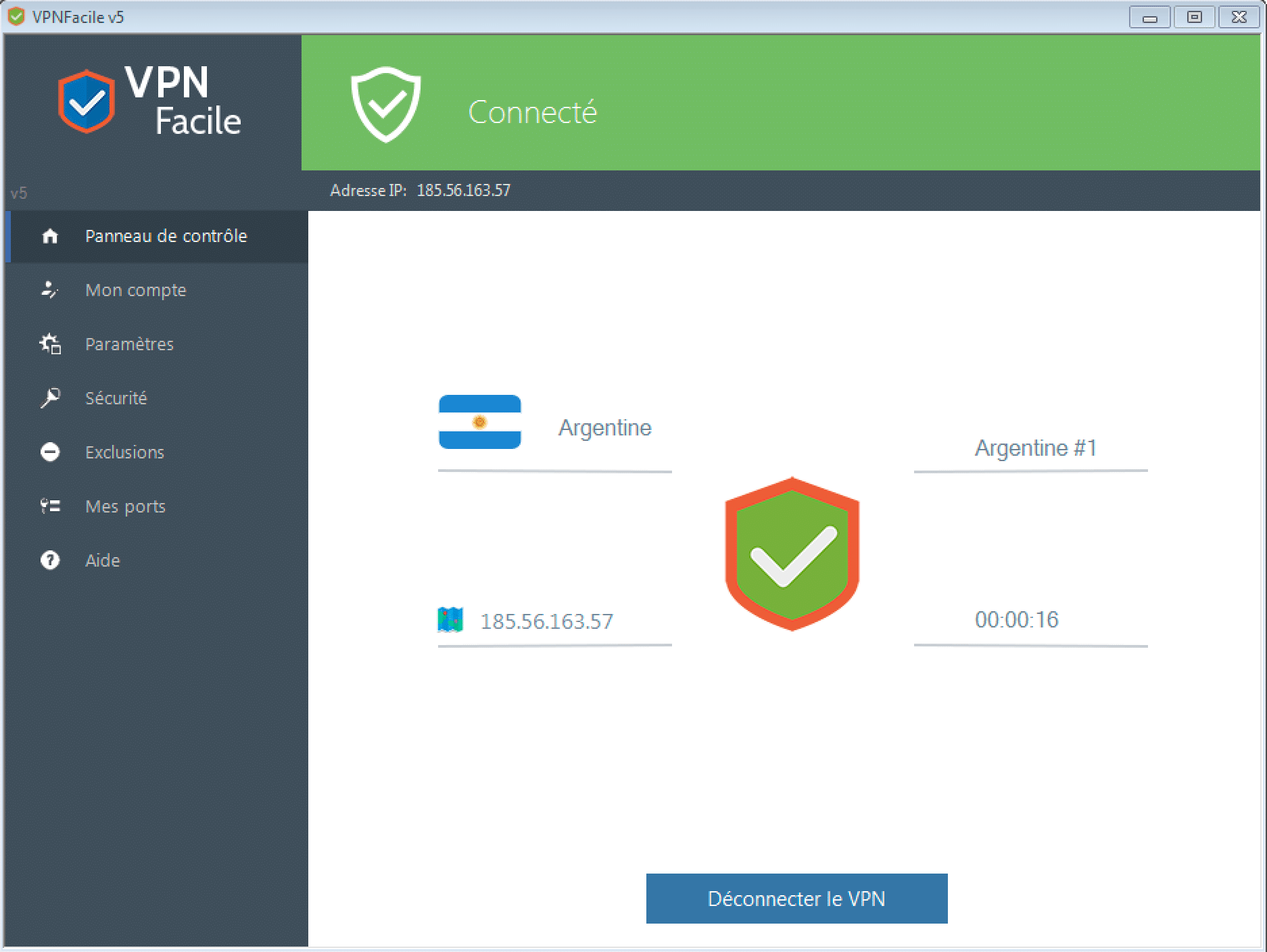Install VPN Windows 10 with our software
Startup
First, download our software.
Double click on the downloaded file
Windows may request permission to run the file, click “Yes”
Once the installation software (see image opposite), click on “Next”
Installation
Click “Install” to start the installation
Wait during installation, this may take 10 to 20 seconds
Installation
Leave the “Start VPNFacile” checkbox selected
Click on “Close” to launch the VPNFacile software
Login at startup
Enter your VPNFacile username and password.
You have indicated these when you register on our site VPNFacile.
Connection
You can now choose the country of your choice.
By default, the country chosen is the Netherlands.
Important: click on Paramètres and select “English” as language and restart the software.
Setup finish
Back in the VPN menu, click the rectangle to connect
Once connected, you can check your new IP address.