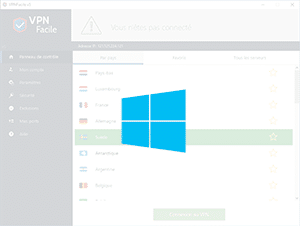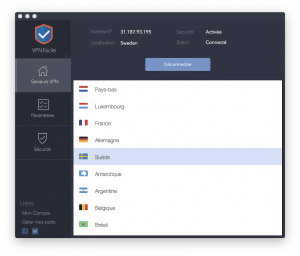Configure VPN on all of your devices
To configure VPN on all your devices, see our tutorials below. VPNFacile is compatible with the majority of operating systems. You can configure VPNFacile on computers with Windows or MacOS. With support for VPN L2TP technology you can also use our VPN service with iOS or Android.
VPNFacile’s software for Windows
Adopt our software VPNFacile compatible with all versions of Windows. The installation is done in one minute, no need for knowledge, the VPN software is very easy to use.
With the automatic login and saving of credentials, you will not have to do anything to be connected to the VPN. For added security, VPNFacile software also automatically checks for IP address changes. Your anonymity will never be compromised by our software.
Install VPN on your Mac with our VPN software
With our VPN software for macOS, you can connect your Mac in minutes. Our software includes a multitude of features, automatic startup, automatic connection to VPN, make life easier with our VPN software.
Security is also guaranteed thanks to the anti-disconnection function included with our VPN software, in case of accidental disconnection, any program may be closed. No risk, your identity is always preserved.
iOS, iPhone et iPad:
Pour utiliser le service VPN sur iPad ou iPhone, vous pouvez obtenir en une minute notre application pour iOS, cliquez sur le bouton ci-dessous pour la télécharger:
Install the VPN on Ubuntu
Also available for Linux, configuring VPN directly into the Ubuntu NetworkManager is simplified. Two minutes are enough to connect to one of our servers.
On a daily basis, use our VPN service directly in the Ubuntu interface. The choice of our servers is done directly in the NetworkManager, two clicks and you are connected.