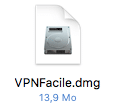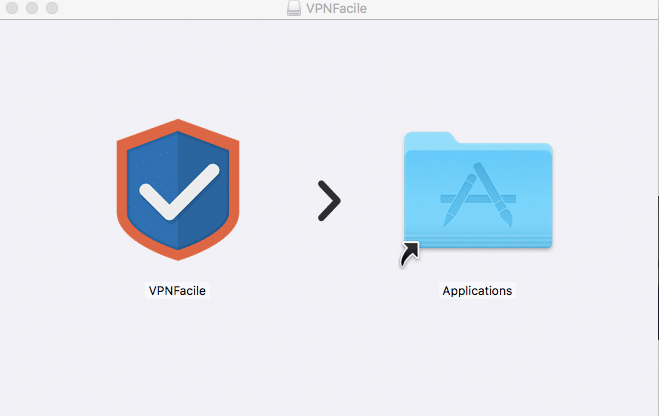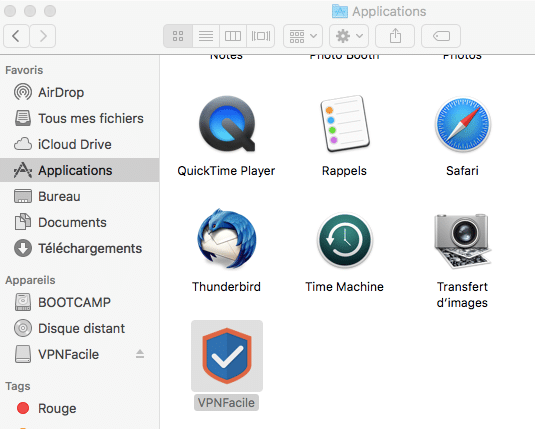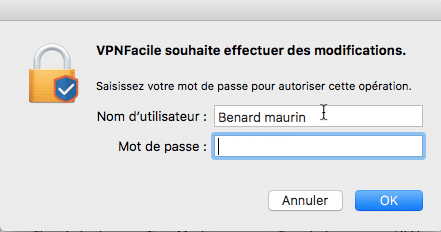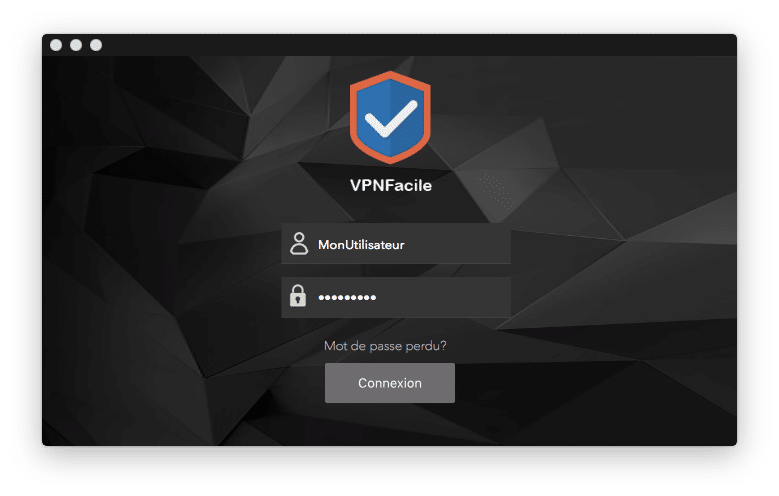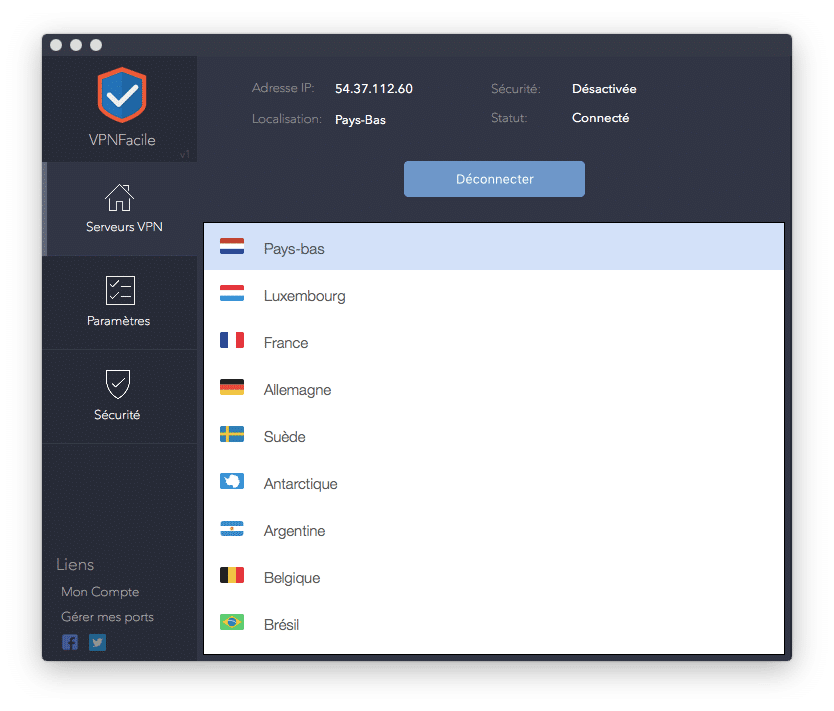How to install VPN on macOS
1
Download VPNFacile’s software for macOS
First you must download our VPN’s software for macOS, please click below.
2
Start setup
Click and move the VPNFacile’s icon to your Applications folder.
3
Start VPN software
Go to Applications folder and click on VPNFacile icon for start application.
4
Installation of the OpenVPN’s service
Please type your macOS account informations.
5
Identification
Please type your username and password.
You must use your VPNFacile’s credentials informations.
6
Connect to VPN server
Click on the country of your choice and click on Connect button.
Tips: double-click on the country name for see all servers.