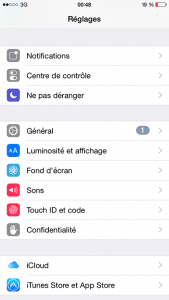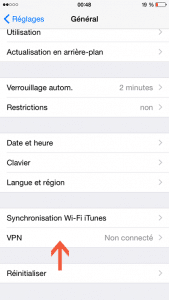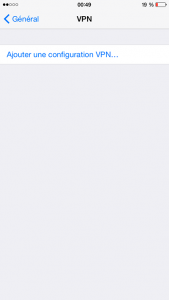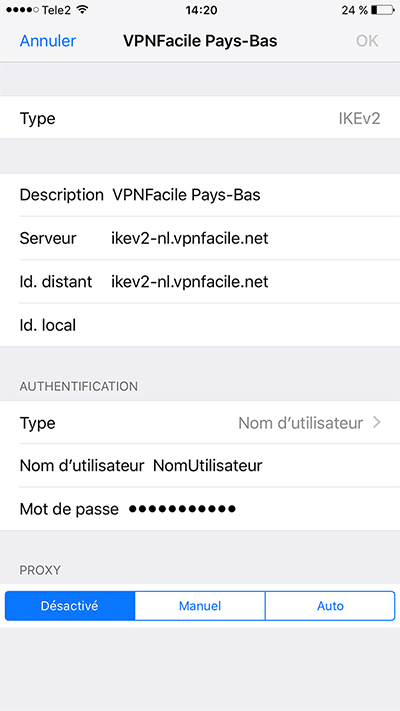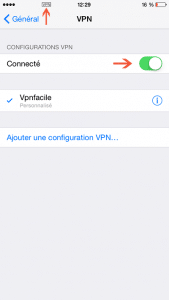How to configure VPN IKEv2 on iOS
1
Access to settings
Click on Settings icon
Click on General
2
VPN connection list
Click on VPN
3
Add a VPN connection
Click on Add a VPN configuration…
4
Configure VPN connection
Type: Ikev2
Description: write what you want
Server: see bellow
Remote Id.: server addresse (see bellow)
Username: your VPNFacile’s username
Password: your VPNFacile’s password
*: Country list (Write VPN server address for Server and Remote Id.):
- France: ikev2-fr.vpnfacile.net
- Netherlands: ikev2-nl.vpnfacile.net
- Switzerlands: ikev2-ch.vpnfacile.net
- Luxembourg: ikev2-lu.vpnfacile.net
- Germany: ikev2-de.vpnfacile.net
Cliquez en haut à droite sur OK
5
Connection
Now return back and click on the VPN section
You can connect. After connected, you can check your IP address.